Build Pixel-Perfect Reports with Ease
Take Charge of Reporting with a Standalone Designer
Create, customize, and export pixel-perfect RDL reports with our intuitive standalone designer. Connect to any data source and deliver insights in minutes.
No credit card required.

Trusted by the next-gen industry leaders

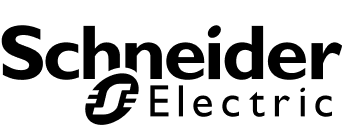
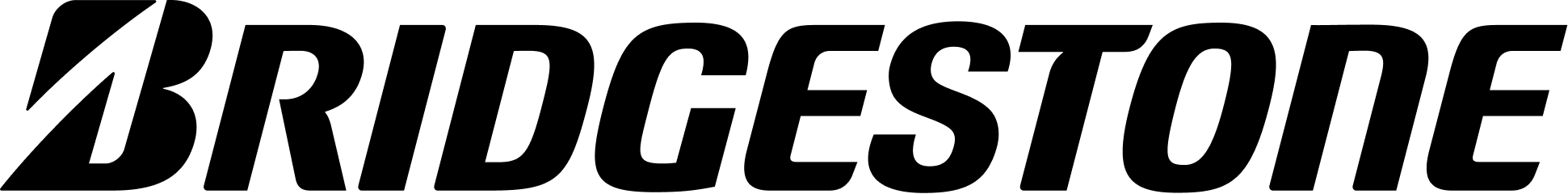
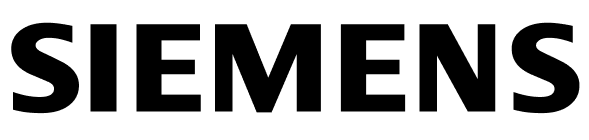
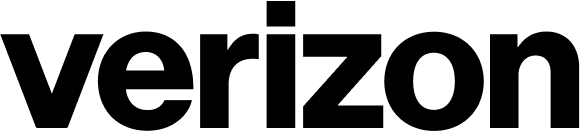

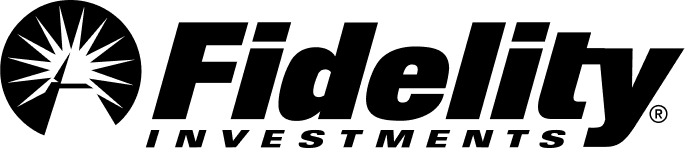
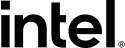
Why Standalone Designers Matter in Modern Reporting
Explore how standalone report designers give users the freedom to build powerful, customized reports—no coding required.

Connect to multiple sources
Seamlessly connect to the most commonly used SQL and NoSQL data sources.
Pixel-perfect reporting
Create pixel-perfect, interactive reports with parameters, hyperlinks, and drill options.

Visualize 360° of your data
Gain powerful insight into your business data by using charts, gauges, tables, KPIs, and maps.

Deploy anywhere
Save a report as an RDL file locally and deploy to Bold Report Server and Microsoft SSRS.
Reporting Made Simple
Built-in Features for Easy Report Creation
Easily design, customize, and preview reports with intuitive tools that streamline every step of the reporting process.
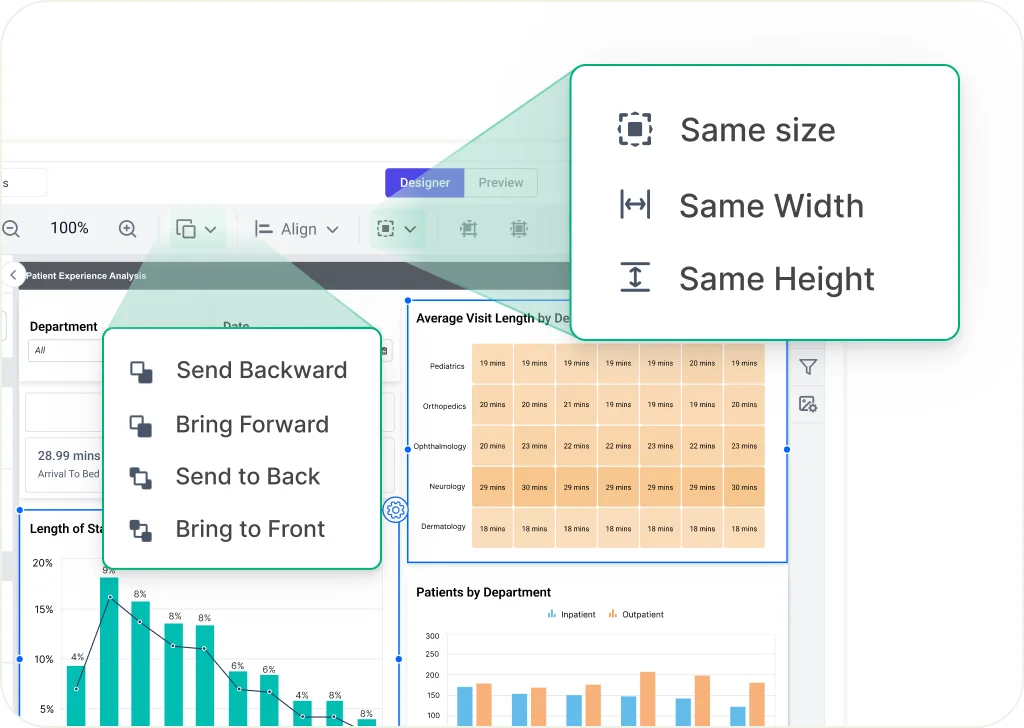
User-centric interface
The WYSIWYG design builder offers a smooth, visual editing experience with tools like gridlines and snap-to-grid alignment. These features make it easy to position, size, and organize report items accurately.
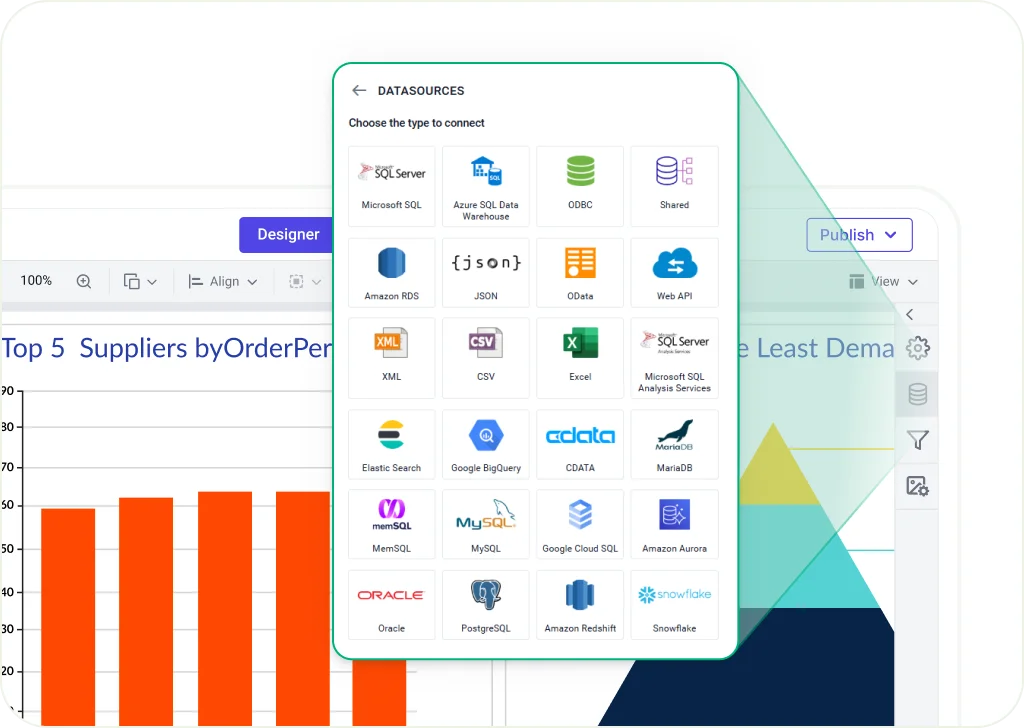
Connect to any data source
Access data from built-in sources like SQL Server, Azure, Oracle, OLEDB, ODBC, Web API, OData, JSON, XML; business objects like JSON; and custom sources including SSAS, MySQL, PostgreSQL, and more.
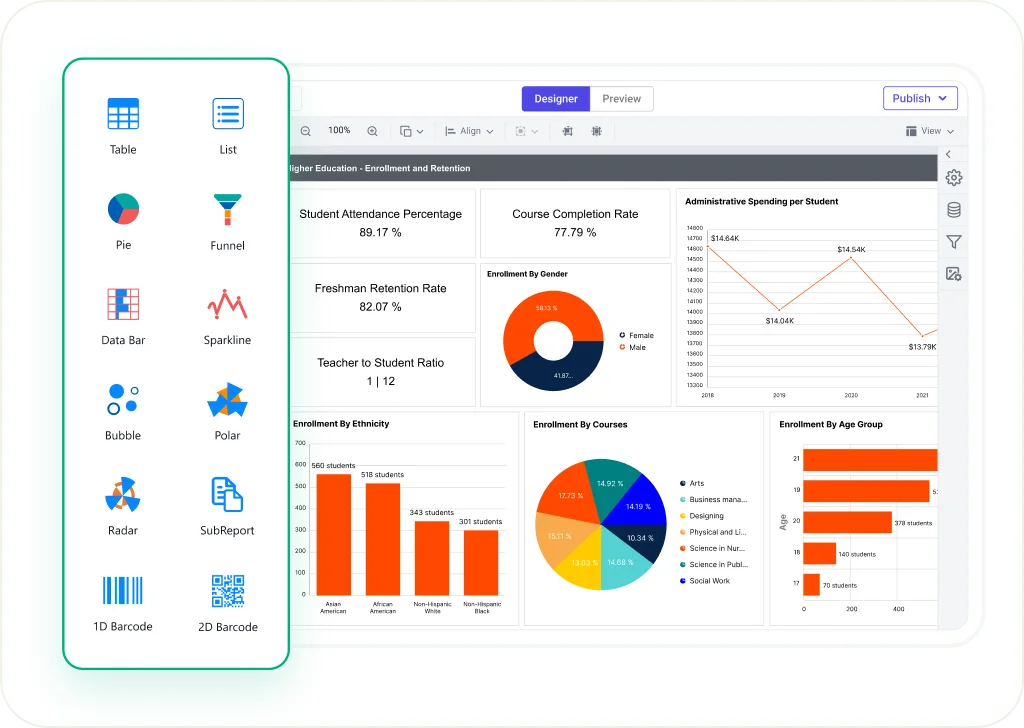
Report items
Create rich, interactive reports with basic elements (text, images), data regions (tables, matrices), visualizations (charts, gauges, maps), subreports, and custom items like barcodes and QR code.
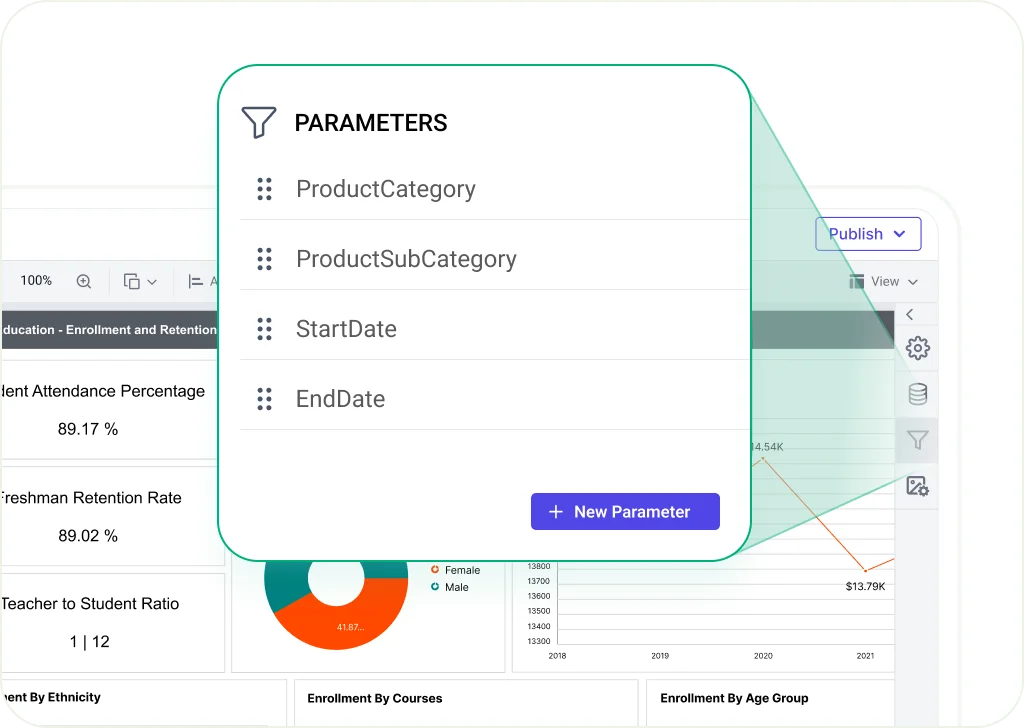
Report Parameters
Allow users to dynamically interact with reports by passing input values at run-time. These parameters enable flexible filtering and customization of data presentation in both RDL and RDLC reports.
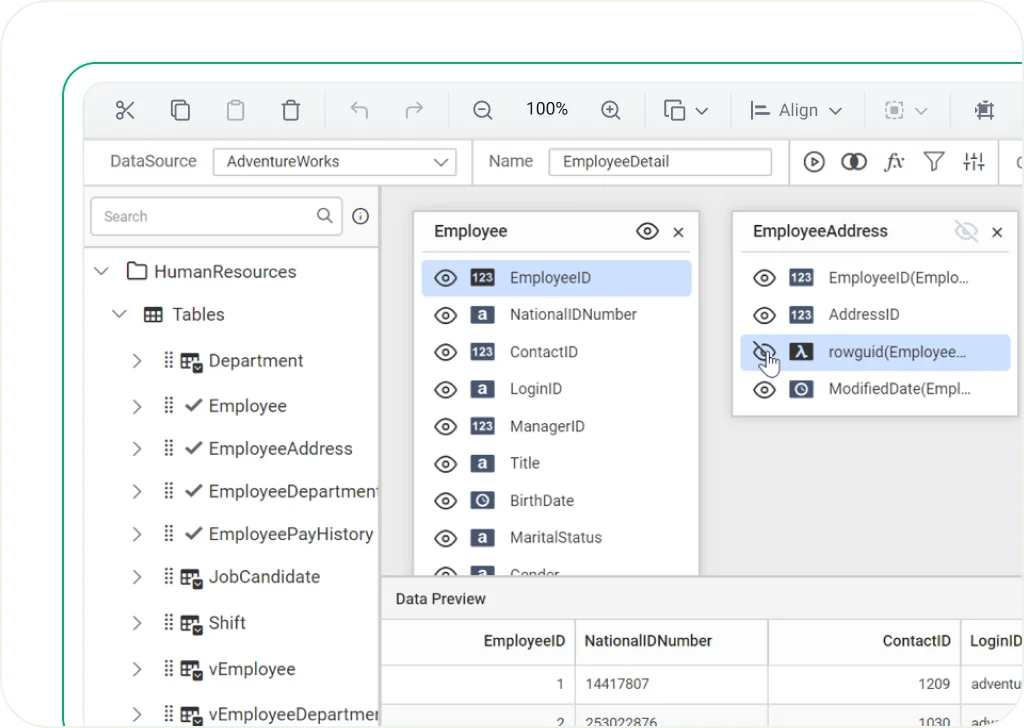
Query Designer
An intuitive, drag-and-drop interface that simplifies data querying. Users can easily build queries, define relationships, and visualize data connections with just a few clicks—no SQL expertise required.

Expression Builder
Customize report content and behavior using expressions. With support for parameter-based logic, users can control formatting, calculations, and visibility dynamically at run-time.

Preview Reports
Preview your reports during the design phase to verify layout, data accuracy, and formatting—before exporting or sharing. Spot and resolve issues early to ensure your reports are accurate, well-structured, and presentation-ready.

Multiple export formats
Generate report outputs in multiple formats such as PDF, Excel, CSV, Word, PowerPoint, XML, and HTML—giving you the flexibility to share insights in the format that best suits your audience, whether for presentations, analysis, or archiving.

Page Formatting Controls
Customize your report layout with ease and flexibility. Use Page Setup to adjust measurement units, paper size, margins, and orientation—ensuring your reports look consistently professional and print-ready across all formats.
Empower Every Team.
Built for Every Role
Whether you're building reports for clients, executives, or regulators—our designer adapts to your workflow.

Business Analysts
Quickly build and customize reports without relying on IT. Use drag-and-drop tools to turn data into insights.

IT Teams
Deploy securely within your infrastructure, manage access, and maintain internal compliance.

Developers
Integrate APIs, custom data sources, and embed reports into applications with full control and flexibility.
Get the Details You Need
Support & Resources
Explore our comprehensive support and resources to maximize your Bold Reports Embedded Reporting experience today.
Tutorials and Webinars
Learn from experts through our video tutorials and webinars to maximize your self-service capabilities.
Knowledge Base
Explore our organized knowledge base for self-service analytics developers to find quick solutions and best practices.
Technical Support
Our support team is here to help with any questions or issues during your development process.
Get the Details You Need
Frequently Asked Questions
The Standalone Report Designer is a desktop application that allows users to create, preview, and export reports without needing a web server or embedded viewer. It’s ideal for developers, analysts, and IT teams working in secure or offline environments.
No. The designer is built for users of all skill levels. Its drag-and-drop interface, visual query builder, and expression editor make it easy to design reports without writing any code.
You can connect to a wide variety of data sources, including SQL Server, Azure, Oracle, MySQL, PostgreSQL, OLEDB, ODBC, Web APIs, OData, JSON, XML, and SSAS.
Reports can be exported to multiple formats such as PDF, Excel, Word, PowerPoint, CSV, XML, and HTML.
Yes. The built-in preview feature lets you check the layout, data accuracy, and formatting of your report before final export or deployment.
You can include text, images, tables, matrices, charts, gauges, maps, KPIs, subreports, barcodes, and QR codes to create rich, interactive reports.
Reports can be saved as RDL files and deployed to Bold Report Server or Microsoft SQL Server Reporting Services (SSRS).
Ready to Build Your First Report?
Start building pixel-perfect reports—on your terms with the Standalone Report Designer.
No credit card required.

