Report Designer for HTML5/JavaScript
Web-based report designer that transforms your data into insightful SSRS RDL/RDLC reports without a single line of code.
No credit card required.
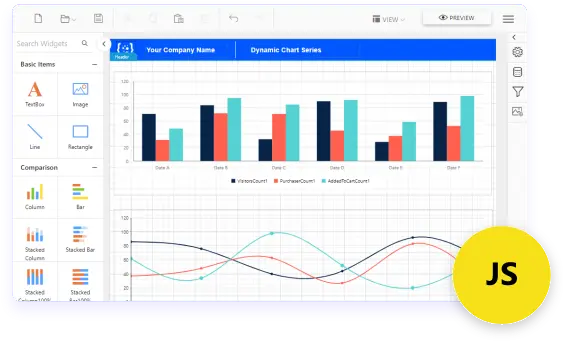
Overview
JavaScript Report Designer, also known as JavaScript Report Builder, is a feature-rich component for creating SSRS RDL and RDLC reports effortlessly. Connect to data sources, and create datasets, queries, interactive parameters, and subreports. Using report items like charts, grids, and more, create visually appealing paginated reports without coding. Access control allows tailored permissions for secure reporting.
What you can do with JavaScript Report Designer
Connect to any data source
Consume data from a wide variety of data providers in local or server databases:
-
Built-in data sources: Microsoft SQL Server, Microsoft SQL Azure, Web API, OData, PostgreSQL, MySQL, MariaDB, MemSQL, JSON, XML, CSV, Excel, Oracle, OLEDB, and ODBC.
-
Business object data sources: IList, DataSet, and DataTable.
-
Custom data processing extensions: MySQL, SQLite, PostgreSQL, and more.
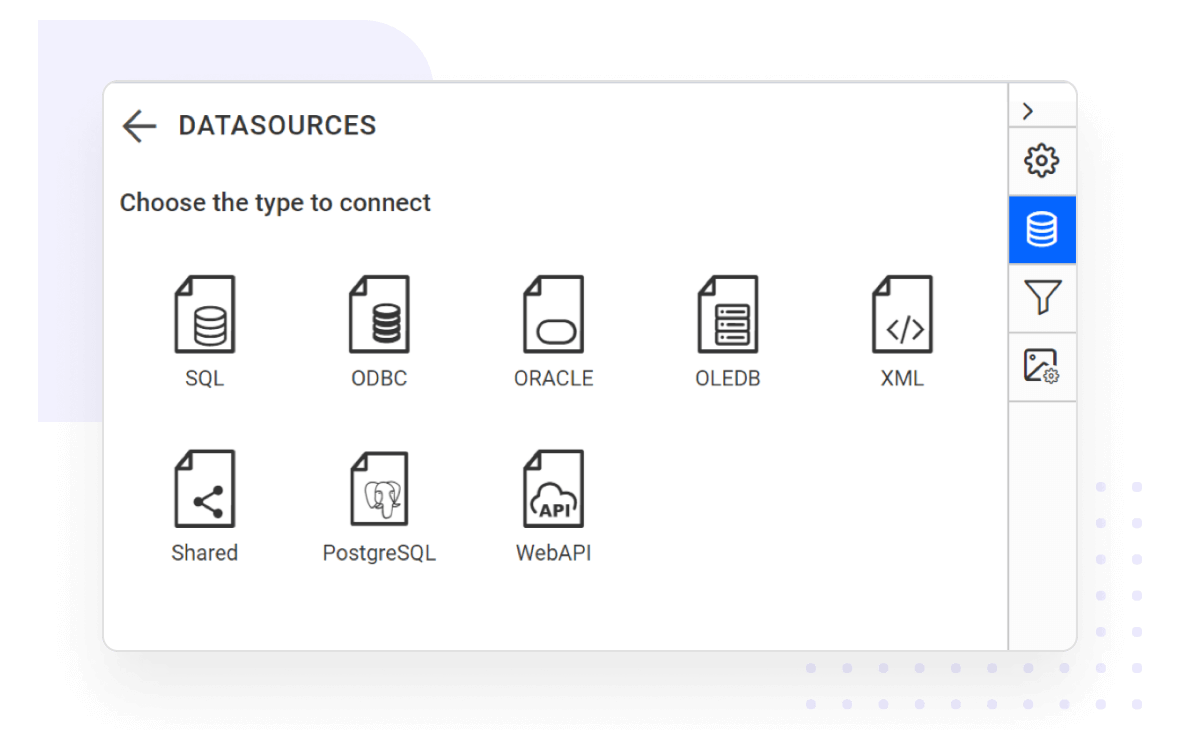
Create data models with an easy-to-use query builder
Data query preparation is time consuming , but with our JavaScript Report Designer, query generation can be done with a few clicks. The easy-to-use drag-and-drop query builder helps both technical and nontechnical users to create and view relationships between tables.
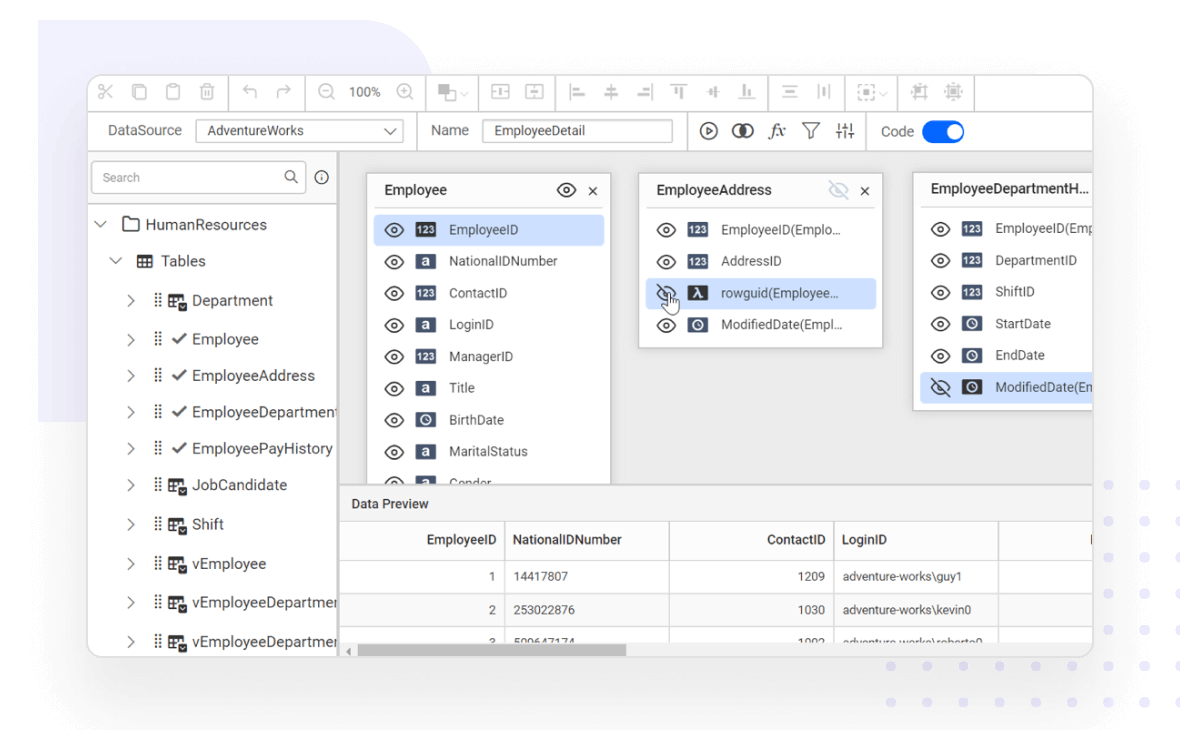
Eye-popping data visualization
Create and visualize powerful insights from your data using a variety of report items:
-
Basic items: Text box, image, line, and rectangle.
-
Data region items: Table, matrix (pivot table), and list.
-
Data visualization: Charts, sparklines, data bars, gauges, indicators, and maps.
-
Subreports.
-
Custom report items: Barcodes, QR barcodes, and more.

Styling and formatting reports
The JavaScript Report Designer allows you to easily transform your data into beautiful reports. The WYSIWYG user interface allows the report to be edited in the same form it is printed or displayed. Furthermore, you can easily edit a report with mouse, touchscreen, or keyboard interfaces.
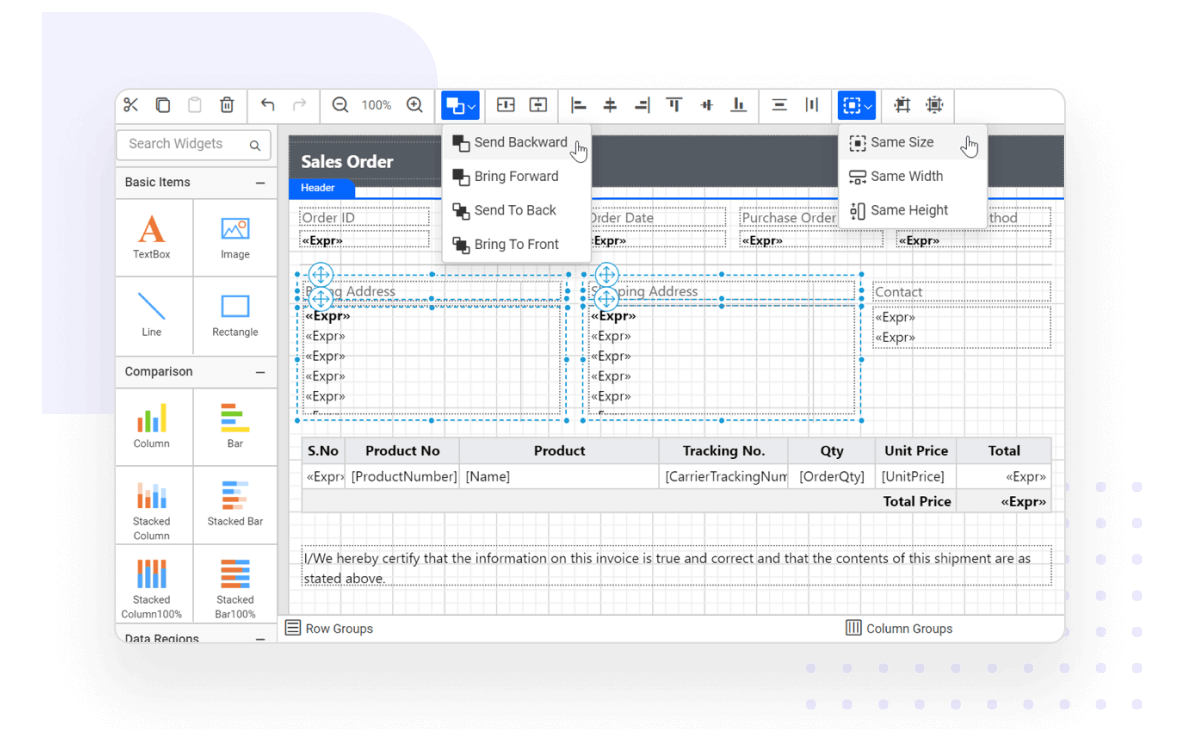
Data shaping
Create and view organized and shaped data to make bolder business decisions using the following techniques:
-
Sorting
-
Filtering
-
Grouping
-
Summaries and aggregates
-
Calculated fields
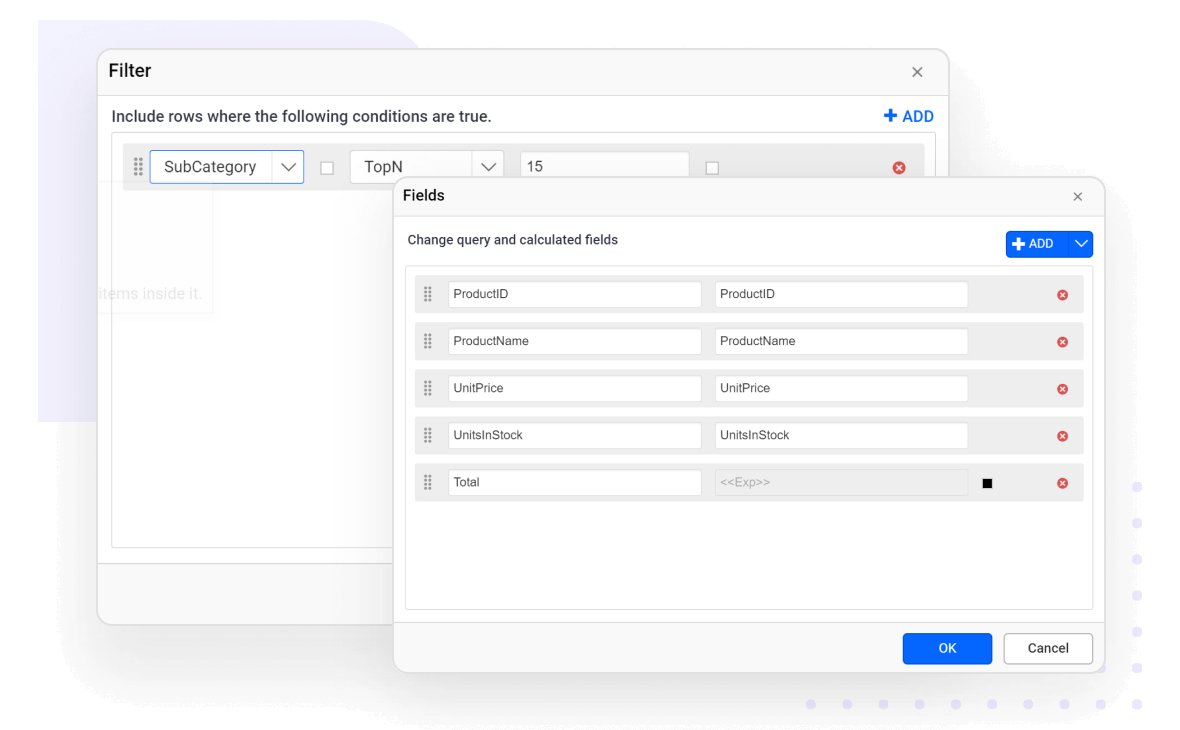
Report parameters
Parameters are the most widely used functionalities to interact with an RDL/RDLC report at runtime. The following parameter types allow you to modify the data presentation to provide an enhanced user experience:
-
Cascading parameters
-
Non-queried parameters
-
Queried parameters
-
Multivalued parameters
-
Custom parameter layouts
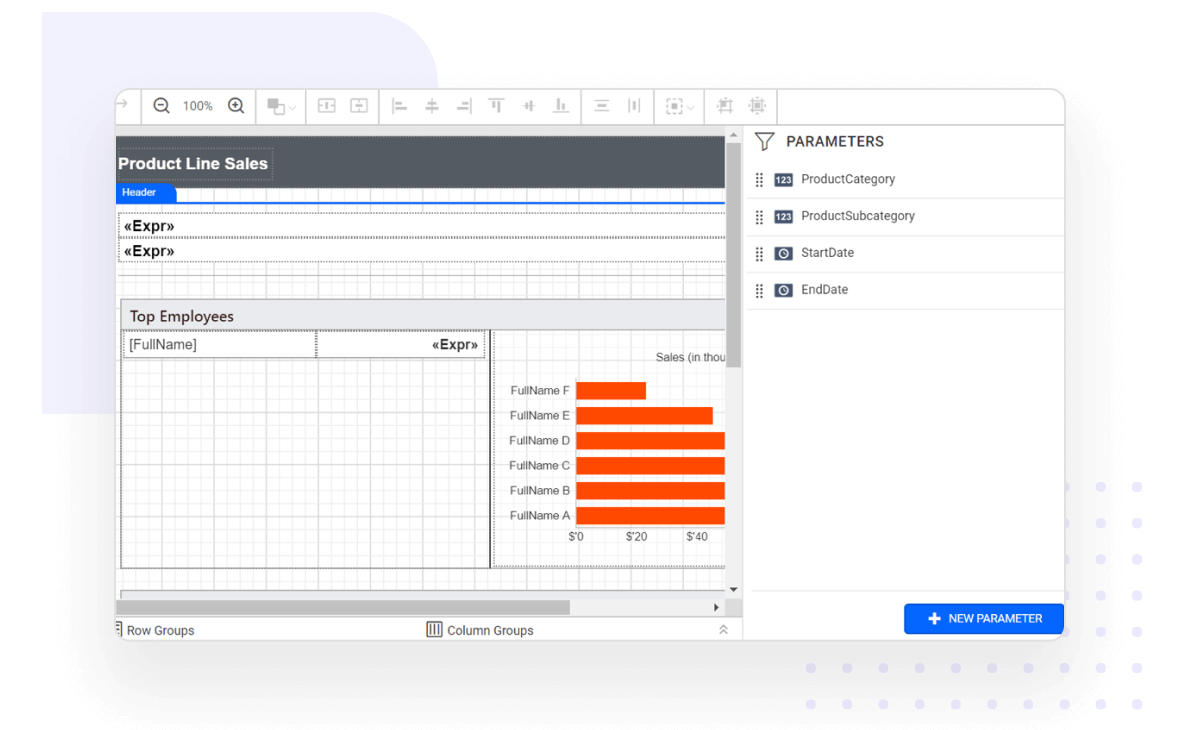
Multi-column reports
Users can create and visualize data across multiple adjacent columns, such as mail merge, business cards, newspaper, and more.

Interactive reports
Display data in data regions that support user interactivity at runtime with features like drill down, drill through, hyperlinks, bookmarks or anchors, document map, subreports, and nested data regions.

Expression builder
The JavaScript Report Designer provides an expression builder that allows you to create simple and complex RDL expressions. Expressions are used throughout report definition to control the content or appearance of a report.
-
Set dynamic values to any properties such as color, font, and more.
-
Create additional operations such as mathematical computations, conditional formatting, conversions, and more.
-
Use constants, built-in fields, parameters, fields, data sets, variables, operators, common functions, and more.
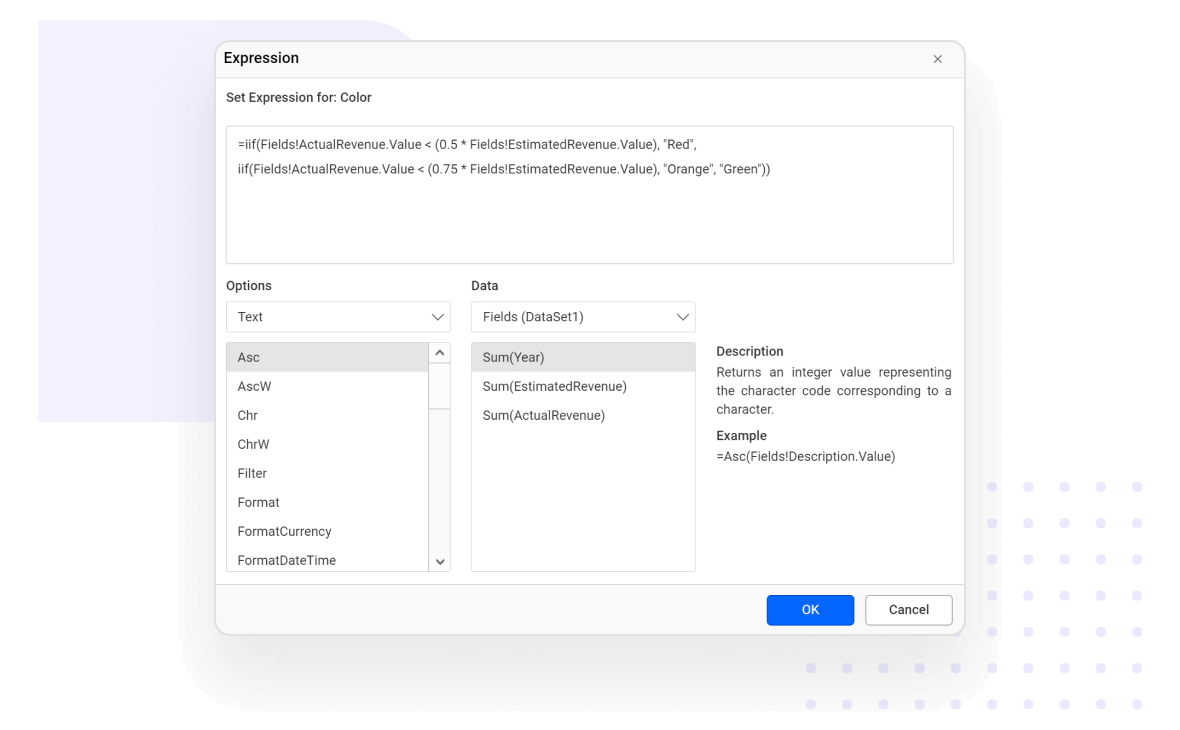
Editing capabilities
Editing a report and its report items is simple with support for basic editing operations such as cut, copy, paste, undo, and redo.
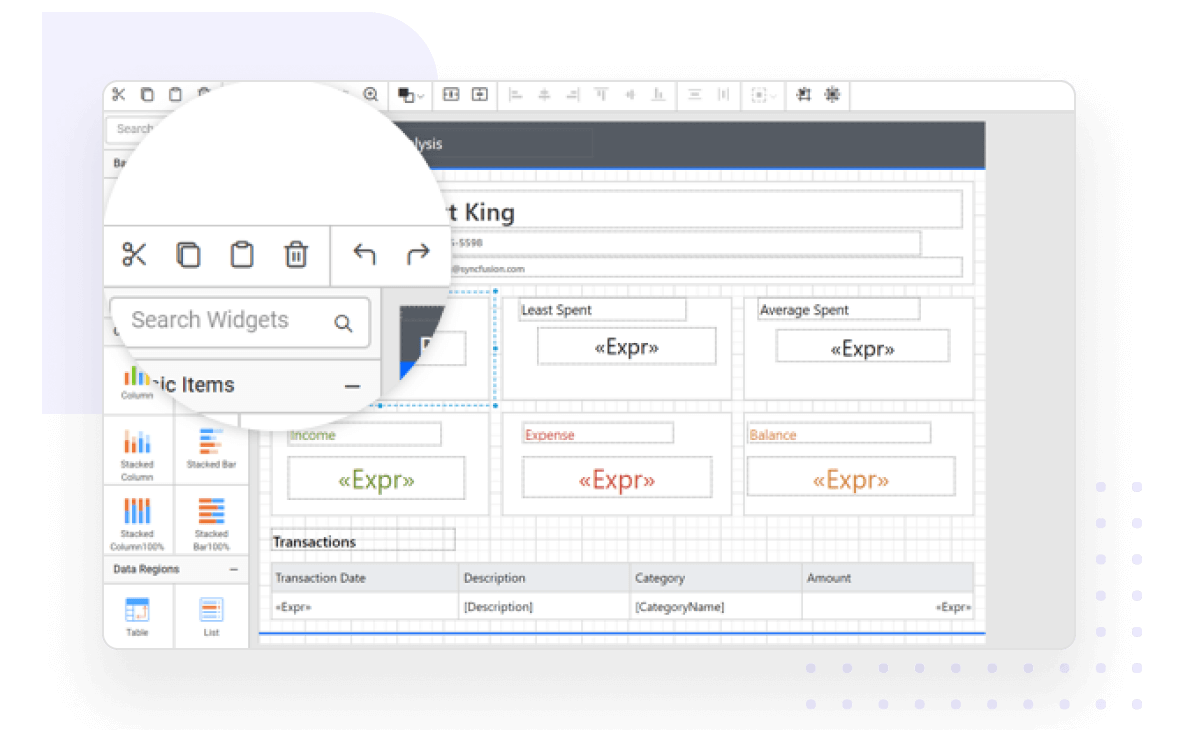
View reports
The WYSIWYG Report Designer provides an option to preview reports and verify whether the created report displays what you require. The reports are displayed using the HTML5/JavaScript Report Viewer.

Print preview
Provides support to set up print options like paper size, margins, and orientation of the printable output and preview the result.
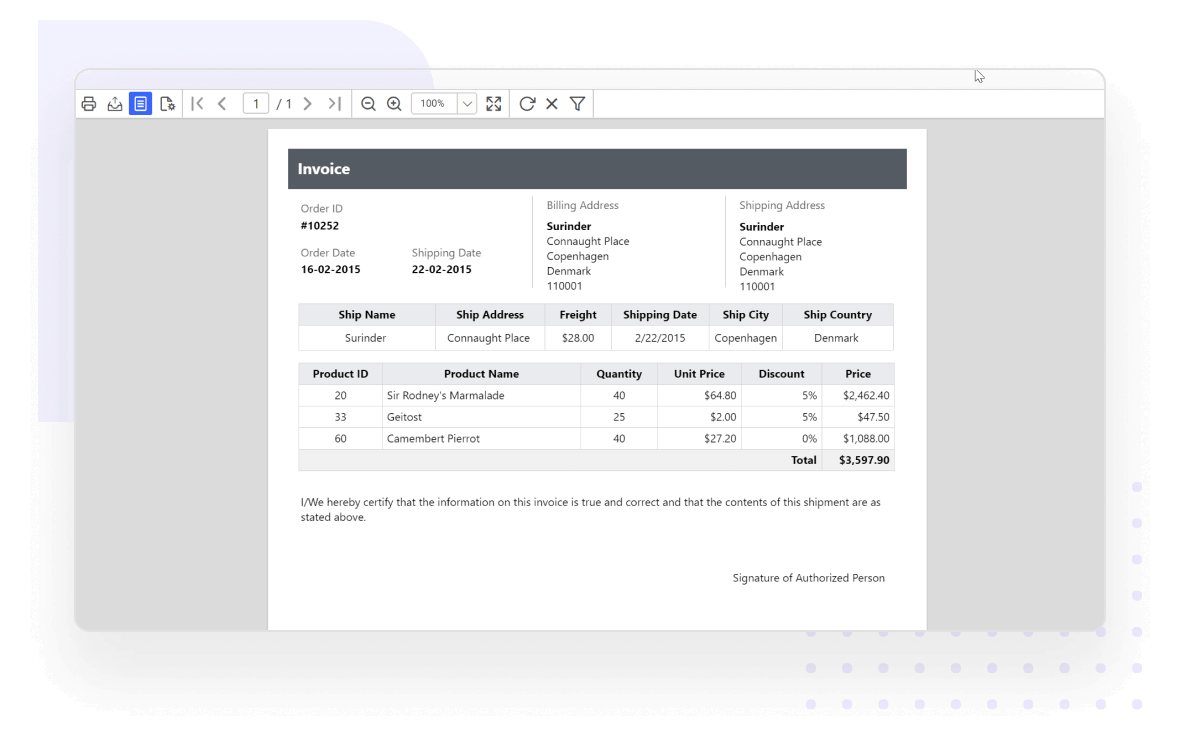
Print and export
Effortlessly print and export report contents by just clicking the print/export option in the toolbar. The most popular file formats are supported, including PDF, Word, Excel, CSV, PowerPoint, XML, and HTML.

Save and share reports
The HTML5/JavaScript Report Designer allows you to save reports to Bold Report Server or SSRS Report Server, and to your computer in the Microsoft RDL standard. Publishing a report to the server allows other users who have permission to access the server to view it.

Edit reports
Users can open and edit any SSRS RDL/RDLC report that is already created. The edited report can be previewed and saved to the same or a different location.

Developer-friendly APIs
You have control over all UI elements—toolbar, widget panel, parameter block, page, and dialogs—and behaviors of the HTML5 JavaScript Report Designer. It provides the best user experience through a rich set of developer-friendly APIs.

Stunning built-in themes
Pixel-perfect built-in themes are available in Material, Bootstrap, and Fabric designs. In addition, the library comes with an accessible high-contrast theme.

Globalization and localization
Easily build applications to be used by a global audience in various languages using culture settings and by localizing static text.

Browser compatibility
Works in all modern browsers on all devices as the JavaScript Report Designer is rendered using HTML5 elements.

Enterprise-Ready Compliance
Bold Reports helps you meet key security and compliance standards. All activity logs are safely stored, can’t be changed, and are easy to export when needed.
Enterprise-Grade Compliance
Bold Reports helps you meet key security and compliance standards. All activity logs are safely stored, can’t be changed, and are easy to export when needed.
- ISO 27001
- SOC 2 Type II
- GDPR
- HIPAA-Capable
Ready to Add Custom Reports to Your Application?
With Bold Reports, you can build and embed reports that feel like a native part of your application—fully branded and easy to use.
No credit card required.







